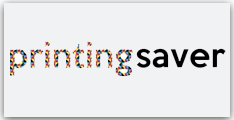Compatible ink cartridge 940 XL replacement for HP by Rinklee
£14.49
- Remove the cartridges out of the printer and shut the printer off.
- Unplug the printer from the power outlet and your computer as well.
- Turn off your computer as well (if you are able to).
- Wait a few minutes before turning on your printer.
- Turn your computer on (if turned off).
- Plug in the printer to the outlet and to your computer as well.
- Turn your printer on and wait until it starts up.
INSTALL SYSTEM
Install the RINKLEE 940XL ink printer cartridges, and if the alignment page does not print out automatically, try doing it manually. The reset of the printer should allow the printer to read the new cartridge.
WHY WE ARE DIFFERENTS
Our RINKLEE Compatible 940XL Ink Cartridge is different from other brand's ink. This is the 940XL Ink Cartridge you can easily use. That's why it is long-term, you wouldn't be thinking about the purchase repeatedly. The print of this ink is very optimized and transparent.
Replacement for: HP 940XL 940 XL | 4-PACK - Black/Cyan/Magenta/Yellow | Yield: 2200/1400/1400/1400 pages
Works with: HP OfficeJet Pro 8000 8000 Wireless 8500 8500 Wireless 8500A 8500A Plus
Buy via Amazon
Amazon Shop
Rating: 4.6 based on 10,000+ ratings
Shipping to Italy
find this product in the Printing Saver Store on Italian Amazon
Shipping to Germany
find this product in the Printing Saver Store on German Amazon
Shipping to Spain
find this product in the Printing Saver Store on Spanish Amazon
Shipping to France
find this product in the Printing Saver Store on French Amazon
Shipping outside the UK
It is currently not possible to purchase with shipping to a country other than the United Kingdom from our website. You can buy our products on Amazon. Leave us your e-mail address, we will contact you as soon as we start shipping products outside the UK.
Categories

Pay with the world’s most popular and secure payment methods.

★100k customers trusted us.
★ 99% of satisfied customers.
★4/5 customers come back to us.
★
1,000 clients visit us every day.
★Rating 4,8 based on 200 reviews.

Round-the-clock assistance for a smooth shopping experience.

For the UK shipping is FREE for all orders. For one of EU countries FREE Shipping for orders over £60 (approx. 70€)!