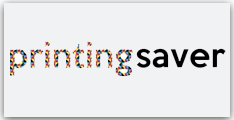How to change ink cartridge canon pixma mg4250
- By Jiang Wei
- On Dec 08, 2020
- Comment 0
- Lower the front cover of the printer while the printer is on.
- Open the paper output tray.
- At this point, the cartridge will automatically move to the appropriate position and the cover will open.
- Select the ink lever you want to replace and push it in - you will hear a click.
- Take out the cartridge.
- Remove the protective strips from the new cartridge.
- Put the new cartridge in place of the previous one.
- Lift the lever until it locks.
- Close the paper cover and the front cover.
- Reset the device and print.
Check out our cheap Canon Pixma MG4250 printer replacements

Our products have the latest available chips, they are the best quality replacements. Printing Saver inks allow you to reduce the operating costs of your printer. You can buy compatible with Canon 540 xl black inks from just £15 each, by purchasing with a 541xl color ink set you save money on both black and color ink. Canon MG4250 inks are our bestseller, check out. Lowest price on the market!
Net Orders Checkout
| Item | Price | Qty | Total | |
|---|---|---|---|---|
| Subtotal |
£0.00 |
|||
| Shipping | ||||
| Total | ||||